A list of Word Cloud Generators
A list of Word Cloud Generators
This site allows users to turn words, famous speeches, news articles, themes and slogans and convert them into visual word clouds in which the words appear in different styles and sizes.
Users are able to include a phrase and based on the phrases the service pulls out frequent phrases and modifies it to stand out so that the reader is able to understand what is being written and give them a quick idea about what topics are being discussed.
This word cloud generator is free to use, users can use this tool to generate “word clouds” from text that they provide. The system pull out key words that are widely used on-line and displays it to the user. Features include fonts, layouts, and color schemes modifications to then share with friends.
Provides the user with the option to choose personalized shapes and many font types to be used in their personal cloud. Users are able to have their words converted into cloud images and then applied to t-shirts, Mugs and other items.
Users can create a word cloud and then make changes to the font or color and select a random templates.
Users are able to use thissite to enter their own phrase and be able to see the frequency usage of those specific words on the cloud.
This site allows users to create word clouds from any text that they type. The text can then be pasted into the assigned box. This application allows the word cloud to be personalized such as font, color theme, and size. There is also an option to remove certain words that the user does not want.
http://www.imagechef.com/ic/word_mosaic/
Great for students to use to be creative and work with different colors, shapes and fonts, Users can share their creations by embedding them in their social network forums
http://www.wordsift.com/site/about
This site allows users to do anything to a word,, the user will able to click on the words and see the meaning from an online dictionary. The images can be viewed through Google, and see how it is used in a word. A great tool to analyze long speeches.
http://www.tagcloud-generator.com/
Allows the user to enter website address and in return this tool will generate a tag cloud bsed on the site., it is a great service for sites powered by WordPress.
http://www.youareyourwords.com/
This great tool allows users to match words and upload a picture to share with friends on social networking sites or with email.
http://www.visualthesaurus.com/vocabgrabber/
This tool allows users to analyze a set of words, features allow users to create lessons that will allow the person understand what they are reading. A simple Copy and Paste will provide the user with words that make a sentence easily understood.
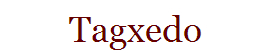













1 Comment
Aman
October 7, 2013You wrote a great post, if you don’t mind, I’d love to translate this article and publish it at my blog, of course I will include the source.You did not mind do you?